The Government sector heavily relies on PDFs for document sharing, yet not all PDFs are accessible to people with impairments. This article explains its importance
A Guide on Section 508 PDF Accessibility
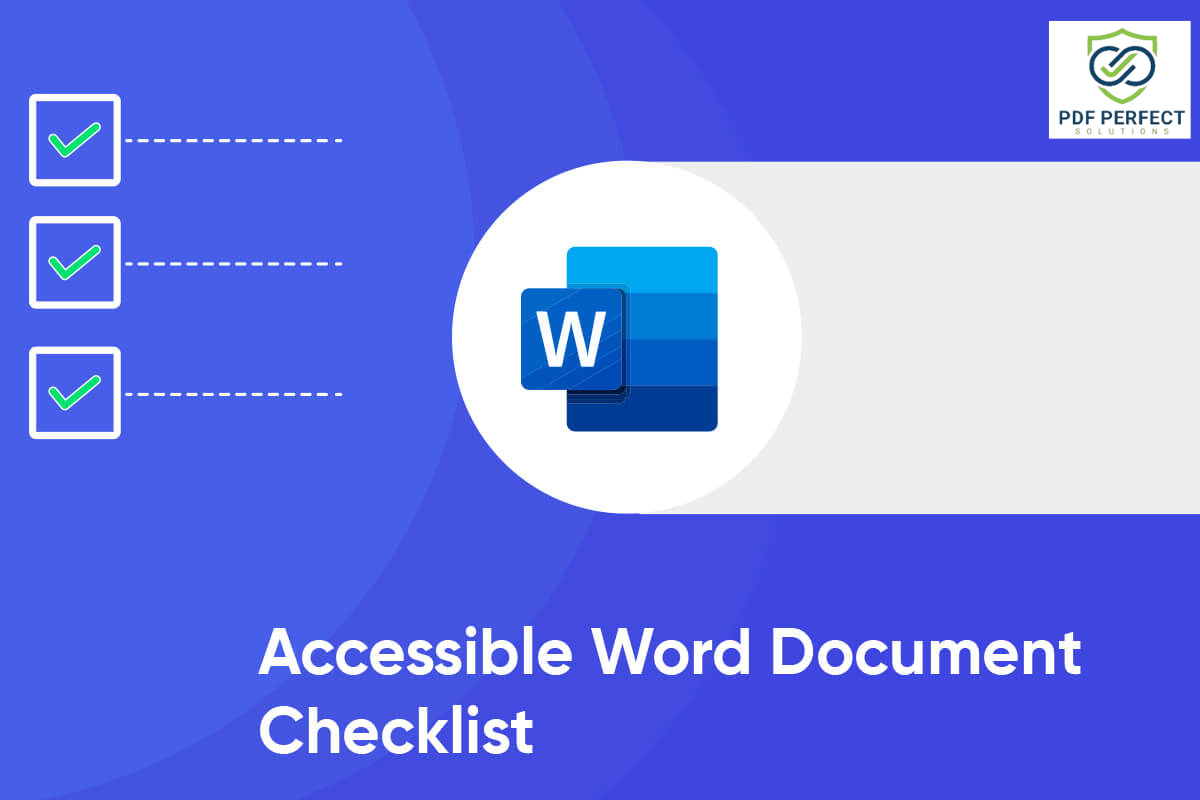
Accessible Documents Made Easy - Starting at Only $1 per Page!
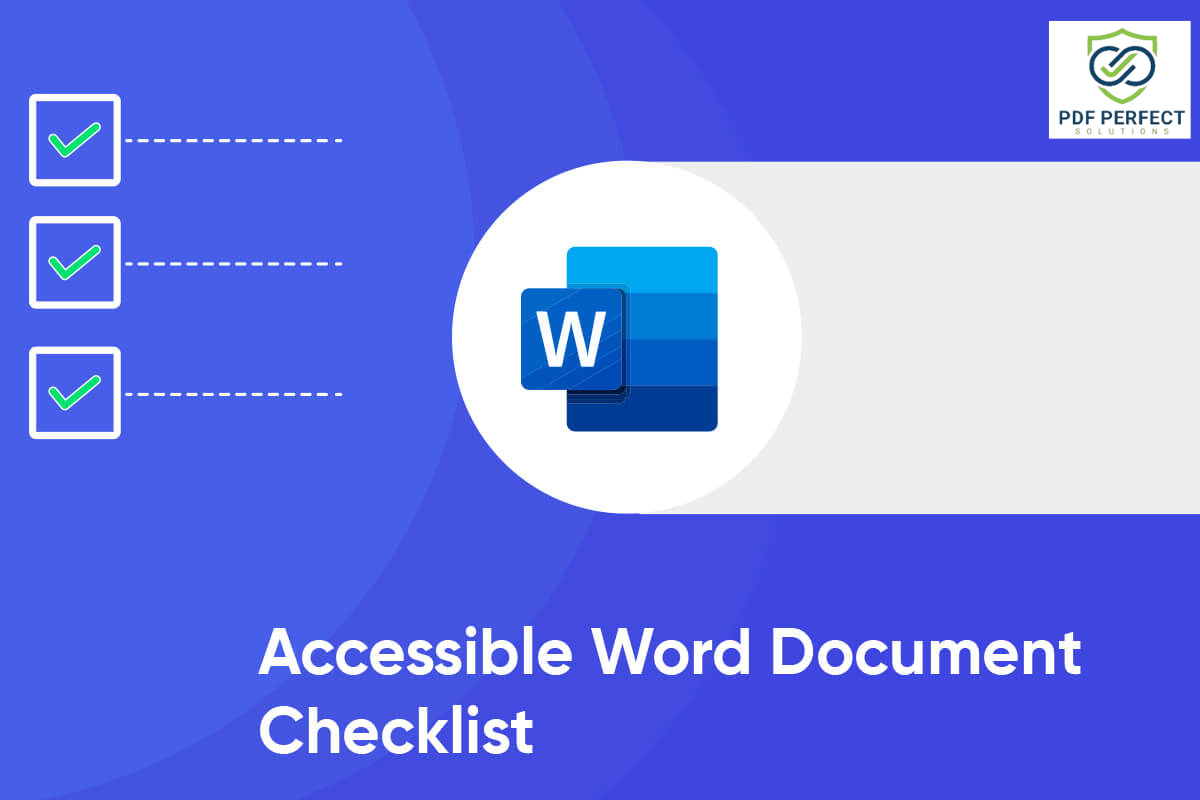
Section 508 of the Rehabilitation Act of 1973 bans disability discrimination in federal programs and activities. Section 508, modified in 1998, requires federal agencies to make their EIT accessible to people with disabilities. This covers websites, software, hardware, multimedia, and PDFs.
Tagging adds structural and semantic information to a PDF document, such as headers, paragraphs, lists, tables, pictures, links, etc.
Alternative text describes an image or object that conveys its meaning or purpose for visually impaired users.
The reading order of a PDF document should align with its visual order for proper comprehension by screen readers.
Metadata provides crucial information about the document's title, author, topic, and language for easier identification.
Forms should be accessible for users navigating using a keyboard or assistive technologies.
PDFs should not use security features that make content inaccessible, such as encryption that prevents screen reading.
To comply, consider manual, automated, and user testing. Utilize tools like Adobe Acrobat Pro and CommonLook PDF for remediation.
Improving PDF accessibility enhances inclusivity, usability, compliance, and reputation for organizations and users.
Section 508 aligns with WCAG principles, although it specifically addresses federal entities and has a broader EIT scope.
As technology evolves, PDF accessibility must continuously adapt to meet changing needs and incorporate AI, mobile, and cloud solutions.